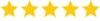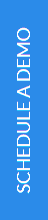Mobile App Security: 8 Steps You Should Take To Enhance It
- 1. Mobile App Security Issues: A Quick Overview
- 2. Top 8 Tips To Secure Your Mobile Apps
- 2.1 Safeguard Your Network Connections
- 2.2 Don't Forget Top Encrypt Local Data
- 2.3 Disguise Your Code
- 2.4 Develop A Strong API Strategy
- 2.5 Make Use Of High-Level Authentication Process
- 2.6 Test Your App Over & Over Again
- 2.7 Make Use Of Updated Libraries
- 2.8 Impose Access Policies
- Final Thoughts
From paying your electricity bills and scheduling an appointment to booking the next movie tickets, these days, everything is done online, thanks to mobile applications. These virtual bits of technology connect servers and APIs around the globe to provide users with services, data, convenience, and value.
Although mobile apps appear extremely useful and powerful, they hide various dangers and concerns that aim to compromise their security and database. In addition, the fact that mobile apps save sensitive information makes them prime targets for fraudulent activity. A report claims that over 56% of the top paid iOS apps have been hacked, along with the top 100 paid Android apps on Google Play Store.
Therefore, you must ensure your mobile app security and safeguard user information from a deadly attack that could cost your clients and cause a major hit to your company. You've come to the perfect place if you're into mobile app development and seeking cybersecurity advice. This article explains the top 8 practices you can use to secure mobile apps.
Navigate the digital fortress of mobile app security with confidence! In a world where online threats loom at every corner, arm your mobile application with the ultimate shield of protection. From the art of encrypting data to the craft of code obfuscation, make each step in app development a stride towards impenetrable security. Remember, in the realm of technology, your app's safety is the key to your users' trust. Secure, test, and triumph – your app isn't just a tool, it's a digital guardian!
Mobile App Security Issues: A Quick Overview
Poor permission, faulty cryptography, inappropriate handling of sessions, and accidental data leaking are all common problems with mobile app security. Data leaking is the most prevalent of these problems. It is a result of the app data being kept in insecure places.
E-commerce apps frequently experience bad speaking session handling problems. As a result, the creators of these apps permit extended sessions, which reduces delays associated with the purchasing procedure.
Top 8 Tips To Secure Your Mobile Apps
While it may seem difficult, protecting your mobile application from security risks is possible with the correct techniques. So, let's talk about some important tactics you can use to accomplish this.
1. Safeguard Your Network Connections
The mobile app's servers should have enough security measures to safeguard data and thwart any form of illegal access. In addition, access to APIs must be restricted so that nobody outside your company can use them without authorization.
One method for making secure containers for storing documents and data is containerization. The process consists of bundling an app with its libraries, dependencies, and configuration files to run it flawlessly across various computer platforms.
If you want to test the security of your app, you can engage a penetration tester. Any weaknesses can be found and addressed by qualified experts in this field. In addition, it's a good idea to use to encrypt the database for additional security measures using a Secure Sockets Layer (SSL), Secure Transport Layer (TLS), and Private Internet Access (VPN).
Developers can also employ federation, which disperses resources over several servers and isolates crucial resources from users, to increase mobile app security further.
2. Don't Forget Top Encrypt Local Data
Attacks can be more easily launched against user-stored data on smart devices. Therefore, only encrypting sensitive information kept by the user, such as financial information, is advised because encrypting all data may harm the user experience.
Users can access on-device encryption with the most recent Android OS versions. Applications like CoverMe are required for previous versions to accomplish this. Developers utilize file-level encryption, a technique to secure data file-by-file, to encrypt data at rest. Sensitive user data, such as passwords and credit card information, shouldn't be directly saved on a device by apps. If an app asks you to save data, be sure the data is encrypted for enhanced mobile app security.
It would help if you used the following techniques to encrypt the mobile database:
- Usage of the OutSystems Ciphered Local Storage Plugin.
- Utilize the Appcelerator program's SQLite module.
- Use file-level encryption, which protects data by individual files, to encrypt data while it is at rest.
3. Disguise Your Code
Obfuscation is a tactic used to perplex a hacker by producing difficult-to-understand machine or source code. You can do this by manually removing unnecessary metadata and debugging data. As a result, the attacker has less information available to him, thus resulting in improved mobile app security.
One can encrypt portions or all of the code as part of manual obfuscation. Another tactic is adding useless labels to variable and class names as prefixes. Some programmers add dummy code to the program while preserving the logic of the program. Injecting anti-tamper protection into the source code is an alternative strategy. The program randomly crashes or shuts down without warning when anything is modified in the code. You will also provide details about tampering with the developers or other relevant authorities involved in mobile app development.
Here are some tips on secured code development:
- To make your code's security harder, use code signing procedures.
- Reduce the size of your code and obfuscate it to prevent theft.
- Make sure your code is simple to update and patch.
- Check your code for problems and correct them frequently by performing mobile application security testing.
- Keep your code flexible so that you can rectify a breach with a real-time update at the user end.
4. Develop A Strong API Strategy
Application Program Interfaces (APIs) are the primary channels for content and data flow between applications, cloud spaces, and users. Through an application programming interface, mobile applications can communicate with one another. Unfortunately, APIs are easily susceptible to hacker assaults. So, protecting your API is crucial for your web and mobile app security.
If the functioning of your app depends on another party's API, proceed with caution. It implies that you depend on the security of their code. To reduce vulnerability, make sure the APIs of your app gives access to only the required components of your app.
Here are a few tips for avoiding hacks:
- Using approved APIs
- Embedding a gateway API
- Carrying out code reviews
- Placing a firewall for web applications
- Using two-step authentication and tokens
Also Read: 10+ SaaS Ideas for Your Next Billion-Dollar Startup From 2022 to 2030
5. Make Use Of High-Level Authentication Process
Multiple security breaches may occur as a result of inadequate Authentication. Therefore, it is important to obtain a strong one, which mostly applies to passwords. Users should be urged to use extreme caution while choosing their passwords. In addition, the mobile app development process should consider that you should create apps in a way that only requires tougher passwords.
One effective method to increase mobile app security is 2-Factor Authentication. The user must enter a code, which you will email to their registered phone number or email address. The more modern authentication methods are safer since they use biometrics like fingerprint or retinal scans.
6. Test Your App Over & Over Again
Unfortunately, some programmers ignore this section. They no longer focus on testing as long as their apps are available on the App Store. However, testing before and after launch is essential if your app stands out in terms of use and security.
Your app's code should be tested and evaluated to ensure it is secure. You can test your mobile app indefinitely. The testing process entails the following:
- Examining difficulties with data security
- Session control
- Authentication
- Authorization
Create test cases for your app based on common security dangers and problems; these tests should span all OS versions and phone models. Here are some pointers for assessing your mobile app security:
- Make a fake DDMS file and offer a fake location. It can prevent drivers from sending fake GPS coordinates from their mobile devices.
- Make that the authentication tokens are not stored in any app log files.
- Verify whether a driver's specific data is accessible after logging in.
- Please verify that the drivers may view the data according to their access privileges.
- For web services, verify the login authentication token's encryption.
7. Make Use Of Updated Libraries
Libraries are one frequent object vulnerable to attacks. The length of your code closely relates to risk. Therefore, use the most recent versions of the libraries while developing a mobile app to prevent security flaws. It holds whether the code is proprietary, open-source, or both. While numerous crucial CVEs (Common Vulnerabilities and Exposures) are published for third-party libraries, it is frustrating that the programs that use themes are not swiftly patched.
8. Impose Access Policies
The creation of mobile applications must adhere to the IT administrators' administrative regulations. In addition, it should adhere to Apple Store and Google Play Store requirements. Utilizing safe frameworks makes it feasible to lessen the attack on your application.
Final Thoughts
Ensuring robust mobile app security is not just an option; it’s a necessity in today's digital landscape. By implementing these eight essential steps, you can significantly enhance the security of your mobile application, protect user data, and build trust with your audience. Prioritizing security from the development phase through to deployment and maintenance will safeguard your app against potential threats and vulnerabilities. Remember, a secure app is a successful app.
As a mobile app development company, our commitment is to integrate these best practices into every project we undertake, ensuring that your mobile app not only meets but exceeds security expectations.
Stay vigilant, stay secure, and let us help you create mobile applications that users can trust and rely on.
At our mobile app development company, we understand the importance of protecting your intellectual property. Our team is dedicated to not only developing cutting-edge mobile applications but also guiding our clients through the complexities of securing patents. We believe that a well-protected idea is a foundation for long-term success, and we are here to support you every step of the way.
In conclusion, while the journey to secure a patent may be demanding, the benefits it offers are substantial. By investing the time and resources into patenting your mobile application concept, you are taking a significant step towards ensuring the longevity and profitability of your innovative ideas. Let us help you transform your vision into a patented reality, paving the way for future growth and success.
Appicial Applications is a leading taxi app development company expertise in Taxi apps - RiderShare, InDriver, Uber, Didi. If you are interested in creating a mobile application with higher security, contact Appicials' innovative team of developers. So call us right away at +91-886-021-3347!