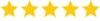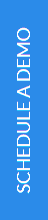A Comprehensive Guide to iPhone App Development in 2025
In the ever-evolving landscape of technology, iPhone app development stands out as a beacon of innovation and opportunity. As we step into 2025, the world of iOS apps is not just about keeping up with trends but setting them. This guide is meticulously designed for developers, entrepreneurs, and tech enthusiasts who are eager to dive into the intricacies of creating applications that resonate with the next generation of iPhone users.
Whether you’re perfecting your skills with the latest iOS 18.5 features or using AI and machine learning to build smarter apps, there’s never been a more exciting time to jump into iOS app development. Join us as we explore the thrilling possibilities of iPhone app development, equipping you with the knowledge and insights needed to succeed in this dynamic field.
The post provides a comprehensive guide to iPhone app development in 2025, highlighting the essential tools, languages, and frameworks needed to excel in the evolving iOS ecosystem. It covers the use of Swift and Objective-C, leveraging Apple's Xcode IDE, and integrating advanced technologies like AI and machine learning. The guide also details different types of iPhone applications native and hybrid and offers strategic insights into planning, designing, developing, and deploying successful apps. It emphasizes the importance of adhering to Apple’s guidelines, the benefits of regular updates, and responsiveness to user feedback to maintain relevance in the competitive app market.
What is iPhone App Development?
iPhone app development involves creating software applications that operate on Apple's iPhone operating system, which is the backbone for devices like iPhones, iPads, and iPod Touch. This development process requires using specific programming languages, primarily Swift and Objective-C.
Swift, known for its powerful and intuitive nature, has become increasingly popular due to its safety features and speed, whereas Objective-C has a rich history within Apple's ecosystem. Developers also utilize Apple's Xcode IDE to design, develop, and debug their applications. The ecosystem for iPhone development is supported by robust frameworks such as UIKit for user interfaces and Core Data for database management. With a focus on optimization for user experience and performance, iOS app development remains a crucial field in mobile technology, continually evolving with Apple's updates.
Also Read: Innovation at Your Fingertips: The Rise of On-Demand App Development
Types of iPhone Applications
When it comes to developing iPhone applications, there are two main types to consider: native and hybrid mobile apps. Each serves a different purpose, offers unique advantages, and caters to specific needs. Choosing the right type for your project can make a huge difference in performance, user experience, and development time.
Let’s dive into the differences between these two popular app types and understand what makes them stand out.
1. Native Apps
Native apps are developed specifically for one platform, using the development tools and language that the respective platform supports (e.g., Swift and Xcode for iPhone, Kotlin and Android Studio for Android). These apps can maximize performance and take full advantage of all the device features, such as the camera, the GPS, the accelerometer, the compass, the list of contacts, and so on. They offer fast performance and a high degree of reliability. They also have access to a phone’s various devices, such as its camera and address book. However, they can be costly to develop if you want to serve more than one type of device.
2. Hybrid Apps
These apps entail the creation of a single app that can run on multiple operating systems, like Android, iOS, and Windows. Hybrid mobile apps are developed using multi-platform web technologies (for example, HTML5, CSS, and JavaScript). Hybrid apps are essentially web apps that have been put in a native app shell. Once they are downloaded from an app store and installed locally, the shell can connect to whatever capabilities the mobile platform provides through a browser that's embedded in the app. The main benefits of hybrid apps are the portability they offer across platforms and the low cost of development.
Guide for iPhone App Development
Having understood the types of apps, let’s know everything from initial planning to deployment and maintenance.
1Understanding the Basics
Before diving into the development process, it’s essential to understand the basics of iPhone app development. This includes familiarizing yourself with the Apple ecosystem, programming languages, and development tools.
- Apple Ecosystem: The Apple ecosystem comprises various devices, including iPhones, iPads, Apple Watches, and Apple TVs. Developing an app for iPhone often involves considering how it will interact with these devices.
- Programming Languages: Swift and Objective-C are the primary programming languages used for iPhone app development. Swift, introduced by Apple in 2014, is the preferred language due to its modern syntax, safety features, and performance.
- Development Tools: Xcode is the official Integrated Development Environment (IDE) for iOS app development. It includes a suite of tools for designing, developing, and testing iPhone apps.
2Planning Your App
Successful app development starts with thorough planning. This stage involves defining your app’s purpose, target audience, features, and overall user experience.
- Define the Purpose: Clearly articulate what problem your app solves or what value it provides to users.
- Identify the Target Audience: Understanding who will use your app helps tailor its features and design to meet their needs.
- Feature List: Create a detailed list of features your app will include. Prioritize them based on importance and feasibility.
- User Experience (UX) Design: Focus on creating a seamless and intuitive user experience. Consider using wireframes and prototypes to visualize the app’s flow and functionality.
3Designing the User Interface (UI)
The UI design plays a crucial role in the success of iPhone app development. It involves creating the visual elements and interactive components that users will engage with.
- Adhere to Apple’s Human Interface Guidelines: Apple provides comprehensive guidelines to ensure consistency and usability across apps.
- Use Design Tools: Tools like Sketch, Adobe XD, and Figma are popular for designing app interfaces.
- Responsive Design: Ensure your app’s design is responsive and works well on different iPhone models and screen sizes.
4Development Process
The iPhone app development phase is where your app’s functionality is built. This involves coding, integrating APIs, and ensuring the app performs as expected.
- Setting Up the Development Environment: Configure Xcode and set up your project with the necessary frameworks and libraries.
- Backend Development: If your app requires server-side functionality, set up a backend using services like Firebase, AWS, or custom server solutions.
- APIs and Integrations: Integrate third-party APIs and services to enhance your app’s capabilities.
- Testing: Implement unit tests, UI tests, and conduct thorough testing to identify and fix bugs.
5Testing and Debugging
Thorough testing is essential to ensure your app functions correctly and provides a good user experience.
- Automated Testing: Use automated testing tools to run tests efficiently.
- Beta Testing: Release a beta version to a select group of users to gather feedback and identify issues.
- Bug Fixing: Address any bugs and performance issues identified during testing.
6Deployment
Once your app is fully developed and tested, it’s time to deploy it to the App Store.
- App Store Guidelines: Ensure your app complies with Apple developer guidelines to avoid rejection.
- App Store Connect: Use App Store Connect to submit your app, manage its listing, and monitor its performance.
- Marketing and Promotion: Develop a marketing strategy to promote your app and attract users.
7Post-Launch Maintenance
iOS app development doesn’t end with deployment. Ongoing maintenance is crucial to keep your app relevant and functional.
- Regular Updates: Release updates to fix bugs, add new features, and improve performance.
- User Feedback: Continuously gather user feedback to understand their needs and make necessary improvements.
- Analytics: Use analytics tools to track user behavior and app performance.
8Emerging Trends in 2025
Staying updated with emerging trends can give your app a competitive edge.
- Augmented Reality (AR): AR continues to grow in popularity. Consider incorporating AR features to enhance user engagement.
- Artificial Intelligence (AI): AI can be used for personalized user experiences, chatbots, and more.
- 5G Technology: With the widespread adoption of 5G, apps can offer faster and more reliable connectivity.
- Wearable Integration: With the rise of wearable devices like the Apple Watch, apps are becoming more interconnected with these gadgets.
- Voice User Interface (VUI): As voice assistants like Siri become smarter, VUI is becoming more prominent in iPhone apps.
- Privacy and Security: With increasing concerns about data privacy, ensure your app follows best practices for security and user data protection.
9APP CLIPS AND INSTANT EXPERIENCES
Apple’s App Clips allow users to access small parts of your app without downloading the full version. These are triggered through QR codes, NFC tags, links in Safari, Maps, or Messages.
In 2025, more businesses are using this feature to let users quickly try a service, like booking a ride or paying for parking, within seconds. Adding App Clip functionality can boost user engagement and conversion, especially for local services and retail apps.
10ECO-FRIENDLY AND ENERGY-EFFICIENT APPS
Sustainability is a growing concern, and Apple now encourages developers to build apps that consume less battery and reduce device load. In 2025, energy-efficient design is not just a performance feature, it's a brand value. Apps that use fewer background processes, limit unnecessary notifications, and optimize data usage stand out as both user- and planet-friendly.
So, developers can optimize their code and design with the goal of:
- Reducing battery consumption (e.g., minimizing background activity or location tracking)
- Lowering CPU/GPU load by avoiding unnecessary animations or processes
- Compressing media to reduce data use
- Using efficient algorithms and memory management
Apple provides tools like Instruments in Xcode to help developers monitor and measure energy impact. Apps with high energy efficiency get better ratings in Apple’s internal review process.
IMPORTANCE OF MOBILE APP DEVELOPMENT
As we advance further into the digital age, mobile app development has become not just a tool for business enhancement, but a necessity for survival and growth. The ubiquity of smartphones and the increasing reliance on digital solutions have pushed businesses to innovate continuously, making mobile apps a central component of consumer interaction and service delivery.
The significance of mobile app development stems from its ability to provide a direct channel to customers, facilitating engagement, personalization, and convenience. Whether it's through e-commerce, health services, education, or entertainment, mobile apps have reshaped how businesses operate and interact with their target markets. They offer a platform for businesses to increase their visibility, improve customer loyalty, and collect valuable data that can drive strategic decisions.
Moreover, with advancements in technology such as artificial intelligence, the Internet of Things (IoT), and augmented reality, mobile apps are becoming more sophisticated, capable of providing richer user experiences and innovative services that were once thought impossible. As these technologies continue to evolve, the potential for mobile apps to influence various aspects of daily life and industry sectors expands, further underscoring their growing importance.
For entrepreneurs and developers alike, understanding the trends and technologies shaping mobile app development, including iPhone app development, is crucial. It's not just about creating an app but developing a sustainable, innovative solution that can adapt to changing market demands and technological advancements. As we look to the future, the role of mobile apps in shaping business strategies and consumer behaviors is only set to increase, making it an exciting field full of opportunities and challenges.
Conclusion
As we wrap up our comprehensive guide to iPhone app development in 2025, it's clear that the landscape of iOS development is both challenging and immensely rewarding. Embracing the latest tools, languages, and frameworks that Apple offers is crucial for creating cutting-edge applications that engage and retain users. From mastering Swift and exploring new capabilities in ARKit to integrating AI-driven functionalities with Core ML, developers have numerous avenues to enhance app performance and user experience.
As the iOS ecosystem continues to evolve, staying updated with the latest trends and technologies is imperative. By leveraging the insights and strategies discussed in this guide, aspiring and seasoned developers alike are well-equipped to innovate and succeed in the competitive app market of 2025. Dive into this dynamic field with enthusiasm and creativity, and let your iOS applications shine on the global stage.
Launch your vision with our mobile app development company, where innovation meets excellence to create cutting-edge mobile solutions.